Disable iOS Reset & Erase Content Buttons With ResetAllKiller [Cydia]
Friday, April 13, 2012
Posted by cyberman
The reset all buttons in the settings app are very dangerous to use when
jailbroken. This will disable those buttons so that you cannot
"accidentally" reset your settings.
There are no options to configure. No icons added to the home screen.
What Reset All Settings option does?
When you hit the option to “Reset All Settings” it will reset all the settings that you have made to work with your comfort to default. That means you will have to set all the settings all over again.What Erase All Contents and Settings does?
This is dangerous, it will not only reset the settings but also erases all of your data including pictures, files, videos, etc from your iPhone. Of course you will be asked for the permission before it deletes all your content but still a very dangerous option if used without knowledge and a backup.
After installing ResetAllKiller, you will notice that the reset options
are still present in the menu structure but have been grayed out,
therefore removing any access to them. ResetAllKiller is available from
the BigBoss repository as a free of charge download and requires a
device running iOS 4.0 or above.
This entry was posted on Friday, April 13, 2012, and is filed under
cydia,
tweak
. Follow any responses to this post through RSS. You can leave a response, or trackback from your own site.
Subscribe to:
Post Comments (Atom)

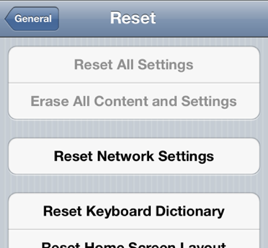









Post a Comment