[Update 09-1-2012] iPhone 4 Siri: Free Spire Proxy Host List
Wednesday, December 28, 2011
Posted by cyberman
On the surface, using Spire might look like as simple a task as installing a Cydia tweak, but you need to do much more than that before you can have a friendly and helpful chat with Siri. Also, it must be noted that this tweak will only run on devices running iOS 5 jailbroken properly, as semi-tethered jailbreak is not supported. Here are the steps that need to be followed to get Spire up and running on any compatible device.
After installation, you have the settings under Options Spire. Here you will be prompted for a proxy:
Instructions:
- Go to the Cydia store, and from the BigBoss repo, download the newly released Spire package. The tweak uses about 100MB of data, so it is better if you download it over a stable Wi-Fi connection (as suggested by the developer as well).
- The installation of the tweak will require you to reboot your device. If you’re tethered jailbroken still, you’ll need a tool like redsn0w or iBooty to perform a reboot.
- After the download and installation procedure is complete, a separate menu will appear for Spire in the Extensions tab of the Settings menu.
- Now comes the tricky part of using Spire, that is, setting up a proxy server for the tweak. While Spire will install Siri on a device, access to Apple’s official server is still required for Siri to work. Hence, we need to set up a proxy, which will make the server think that your device is actually a 4S. Even though theoretically there are more than one methods for accomplishing this, as you can read here at the developer’s blog, the most intuitive and practical method seems to be the copying of proxy settings from an actual iPhone 4S. Chpwn, the co-developer of Spire, lists some techniques for that on his blog, and you can check them out.
Free Spire Proxy List:
Update : 09/01-2012
Tested
Server = https://siri-bh.no-ip.org:1000
Or Change Port 1000 To
1001-1002-1003-1004-1005-1006-1007-1008-1009
From safari browser type this link and install the certificate = http://siri-bh.no-ip.org/adslgate-4.crt
This entry was posted on Wednesday, December 28, 2011, and is filed under
host siri,
proxy spire,
Siri
. Follow any responses to this post through RSS. You can leave a response, or trackback from your own site.
Subscribe to:
Post Comments (Atom)

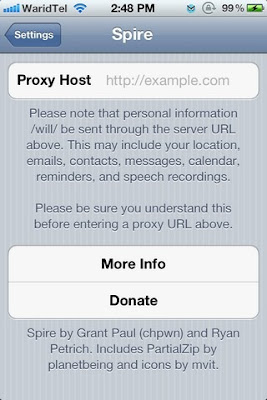











December 29, 2011 at 6:24 AM
Has anyone tested?
December 29, 2011 at 4:03 PM
50 Usd to The person who comes up with a server that Do works and Get updated each day.
December 29, 2011 at 4:05 PM
The first person.
December 30, 2011 at 2:21 AM
none works.